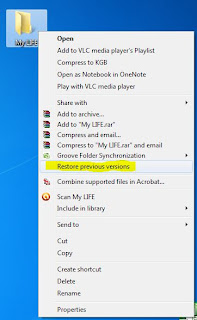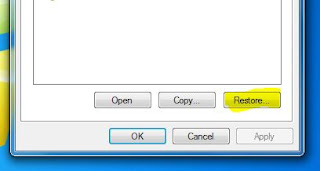verybody know about this virus, when you click on any Folder then automatically creating another folder by same name.
When you press alt+ctrl+delete, that time no reaction in the window task manager because that time window task manager has disable due to this vius. Your window work very slowly and also Drives not open in quick time.
Today, I will solve this problem without any softwere, so see the below.
First of all Restart your PC and go to Start Menu.
Now click on Search
when Search Result Window has open then on the left side, click on All Files And Folders
now write this command in the search box
.exe
and click on on search.
When search has complete, so then you will see some folders in the search result.
That time brings your mouse pointer on these folder one by one, that time folder show file version and if the value 1.1.0.0 or 3.3.0.0 are include in the information of file version? So select all these folder and Delete all of them.
Now restart your PC. The new folder virus has been finished.
NOTE: When you will select all the folder so don't double click on any folder because the virus expand again.
When you press alt+ctrl+delete, that time no reaction in the window task manager because that time window task manager has disable due to this vius. Your window work very slowly and also Drives not open in quick time.
Today, I will solve this problem without any softwere, so see the below.
First of all Restart your PC and go to Start Menu.
Now click on Search
when Search Result Window has open then on the left side, click on All Files And Folders
now write this command in the search box
.exe
and click on on search.
When search has complete, so then you will see some folders in the search result.
That time brings your mouse pointer on these folder one by one, that time folder show file version and if the value 1.1.0.0 or 3.3.0.0 are include in the information of file version? So select all these folder and Delete all of them.
Now restart your PC. The new folder virus has been finished.
NOTE: When you will select all the folder so don't double click on any folder because the virus expand again.